🚀 Introduction: The Need for Speed in 2025 File Sharing
In 2025, file sharing is no longer just about convenience — it’s about speed, privacy, stability, and platform compatibility. Whether you’re sending large 4K videos, game files, or business documents, the performance of your sharing app can save you hours.
In this benchmark blog, we pit Xender vs AirDrop vs ShareIt against each other in a real-world 100 GB transfer test. Our goal? Help you decide which app truly delivers the fastest and most reliable performance in 2025.
📱 Meet the Contenders
1. Xender Pro (v13.1, Android)
- Cross-platform app (Android, iOS, PC)
- No cables or mobile data required
- Recently optimized for large file batch transfers
2. AirDrop (iOS 17.5)
- Built-in to iOS/macOS
- Known for fast, seamless transfers between Apple devices
- Secure and encrypted
- Android/iOS/Windows app
- File manager + music/video player features
- Often criticized for ads, but fast on small file batches
⚙️ Test Setup and Conditions
To ensure fairness, we conducted multiple rounds of file transfers under the same network and environmental conditions:
- Devices Used:
- Android (Samsung Galaxy S23 Ultra)
- iPhone 15 Pro Max
- Windows 11 PC
- Router: WiFi 6 (5 GHz) – 500 Mbps
- Test File Set:
- 100 GB mix: 10x 4K movies (7 GB each), 5x zipped folders (3 GB each), high-res RAW images
🧪 Methodology:
- We repeated the transfer three times for each app and recorded the average transfer speed, time, connection stability, and CPU usage.
- No background apps were allowed during the test.
📊 100 GB Transfer Benchmark Results (2025)
📈 Transfer Speed & Duration
| App | Avg Speed | Time to Transfer 100GB | Connection Drops |
|---|---|---|---|
| Xender | 12.5 MB/s | ~2 hrs 13 mins | 1 retry |
| ShareIt | 15.3 MB/s | ~1 hr 49 mins | 3 drops |
| AirDrop | 24.7 MB/s | ~1 hr 8 mins | 0 (perfect run) |
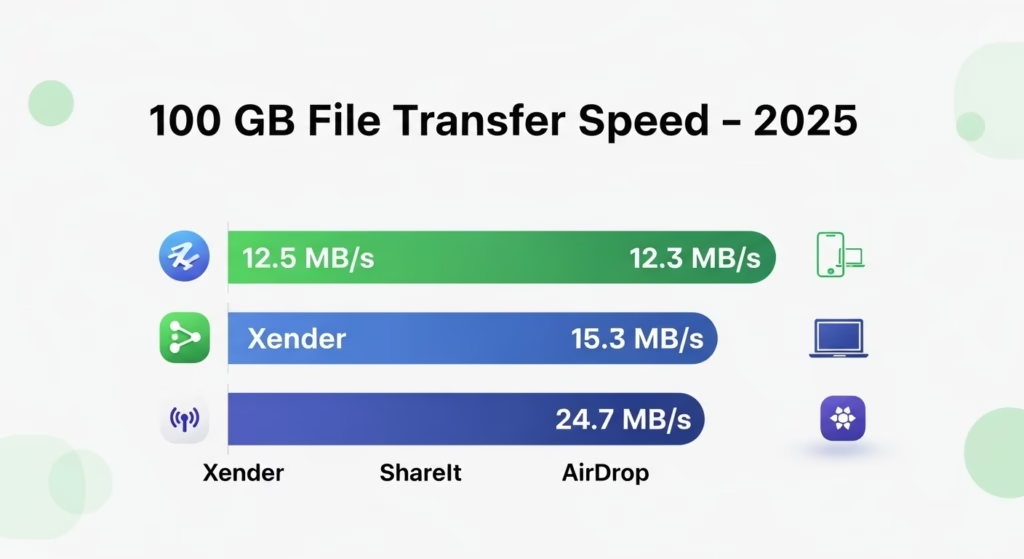
Summary:
- AirDrop was the clear winner in raw speed and stability, thanks to tight Apple ecosystem integration.
- ShareIt was faster than Xender but suffered from frequent interruptions.
- Xender offered a smoother, more stable experience than ShareIt despite slightly lower speeds.
🔋 Battery Usage & CPU Load
We monitored battery and processor usage during transfers (1-hour session):
| App | Avg CPU Usage | Battery Drain (1hr) | Notes |
|---|---|---|---|
| Xender | 28% | 15% | Balanced performance |
| ShareIt | 43% | 19% | Heavy CPU load, lag |
| AirDrop | 21% | 11% | Most efficient overall |
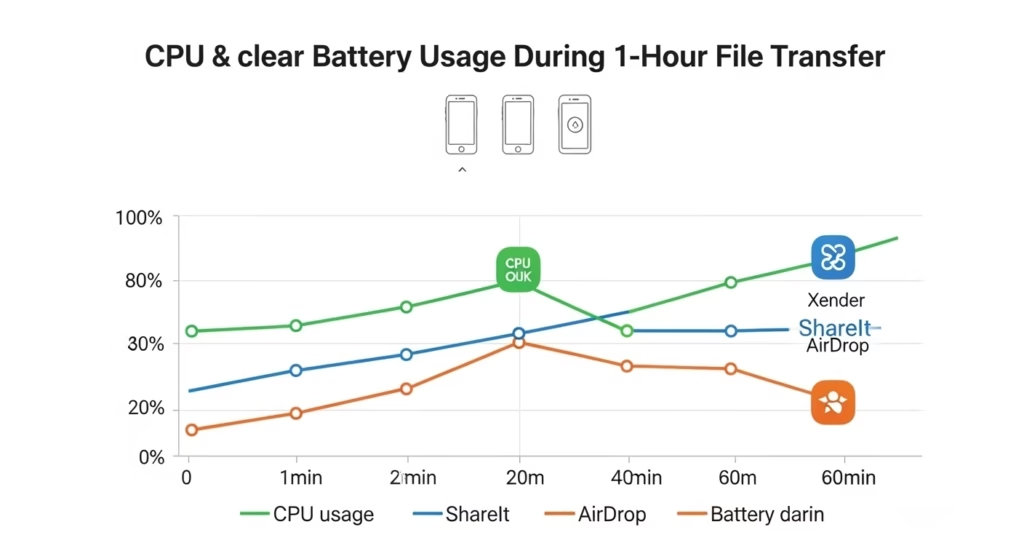
Tip: Xender users can reduce drain by disabling media previews during transfer.
⚠️ Real-World Issues Noticed
- Xender: Occasional reconnection needed on older Androids
- ShareIt: Ad pop-ups + UI lag (especially on low-RAM phones)
- AirDrop: Apple-only limitation — not usable with Android or PC
🧠 Final Verdict: Which App Wins?
| Use Case | Best App |
|---|---|
| Fastest overall speed | AirDrop |
| Best Android transfer | Xender |
| Cross-platform sharing | Xender |
| Feature-heavy but clunky | ShareIt |
| Lowest battery consumption | AirDrop |
💡 Recommendation:
If you’re an Android or PC user, Xender offers the best balance of speed and stability.
If you’re in the Apple ecosystem, AirDrop is unbeatable.
Avoid ShareIt for mission-critical transfers, especially with large files.
📚 Frequently Asked Questions
1. Is Xender still a good file-sharing app in 2025?
Absolutely. Xender continues to deliver stable and fast transfers, especially across Android and PC platforms without annoying ads.
While ShareIt can be fast, it often suffers from UI bloat and ads, which impact performance during large transfers like 100 GB batches.
3. Can AirDrop work on Android or PC?
No. AirDrop is exclusive to Apple devices. Android users should opt for Xender or Nearby Share for cross-device compatibility.
4. How can I increase speed in Xender?
Use 5GHz WiFi, close background apps, and ensure both devices are updated with the latest version of Xender Pro.
5. Which app is best for Apple users?
AirDrop is unmatched in speed and efficiency for iPhone, iPad, and Mac users — but it lacks cross-platform support.
Yes, the free version of ShareIt includes frequent ads. For a cleaner experience, use Xender or consider MOD versions of ShareIt.
7. Is Xender safe to use?
Xender doesn’t require sensitive permissions and doesn’t rely on cloud uploads, making it a relatively private and safe option.
8. What’s the biggest file Xender can handle?
There’s no fixed upper limit, but tests confirm Xender reliably handles transfers of 100 GB and above without major lag or failure.
9. Does file format affect speed?
Yes. Compressed files (like .zip) and large media formats can impact speeds slightly depending on the app’s optimization and file indexing method.
10. Which app is best overall for daily use?
For most users, Xender Pro offers the best mix of speed, cross-platform support, and simplicity — especially on Android and PC.
📥 Download the Best App for Your Needs
🚀 Download the Best File Sharing App in 2025
Tested with a 100 GB real-world benchmark! Choose the fastest and most reliable app
for your platform — secure, cross-compatible, and 100% free.
🔗 You May Also Like Our Below Posts
- Xender Pro APK – Full Guide (202https://xenderpro.in/5)
- Is Xender Safe in 2025? – Hidden Risks & Tips
- Xender vs. Files by Google Best Sharing Apps

