In today’s hyper-connected world, fast and seamless file sharing is non-negotiable. Whether you’re an Android user transferring videos or a Mac user sending photos, the right app makes all the difference.
Two of the most popular file-sharing apps in 2025 are Xender and AirDrop — but which one is truly better?
In this in-depth comparison, we’ll break down speed, compatibility, privacy, battery usage, and more so you can choose the right tool for your needs.
🔍 What is Xender?
Xender is a cross-platform file transfer app that supports Android, iOS, Windows, Mac, and Web. It enables fast, wireless transfer of files like videos, music, documents, and even entire apps without using mobile data.
✨ Key Features of Xender in 2025:
- ⚡ Super-fast file transfers over Wi-Fi Direct
- 📂 Share any file type, any size
- 💻 Android/iOS to PC transfers via web.xender
- 🎮 No internet required
- 🚫 Ad-supported (free)
🍏 What is AirDrop?
AirDrop is Apple’s native file-sharing system available on iPhone, iPad, and Mac devices. It offers ultra-fast and secure wireless sharing using Bluetooth and Wi-Fi Direct.
✨ Key Features of AirDrop in 2025:
- 🚀 Ultra-fast sharing between Apple devices
- 🔒 End-to-end encryption
- 💻 Works on iOS, iPadOS, and macOS
- ✅ Built-in (no download required)
- 🧘♀️ Ad-free & minimalistic
📊 Comparison Table – Xender vs AirDrop (2025)
| Feature | Xender | AirDrop |
|---|---|---|
| Platform Support | Android, iOS, Windows, Mac | iOS, iPadOS, macOS only |
| Internet Requirement | ❌ No | ❌ No |
| File Type Support | ✅ All files | ✅ Limited to supported formats |
| Max Transfer Speed | ⚡ ~40MB/s (depends on device) | ⚡ ~80MB/s (Apple-to-Apple) |
| File Size Limit | ❌ None | ⚠️ ~4GB practical limit |
| Ads | ❌ No (Pro) / ✅ Yes (Free) | ❌ None |
| Encryption | 🔓 Medium | 🔒 Strong (E2E) |
| PC Support | ✅ Yes (via web.xender) | ❌ No official support |
| Ease of Use | 👍 Medium (setup required) | 🧠 Seamless (native integration) |
Discover the top file-sharing apps of 2025! Use Xender for lightning-fast, cross-platform transfers or AirDrop for seamless Apple-exclusive sharing.
Trusted by millions worldwide. Share files securely and effortlessly!
⚙️ Detailed Comparison
🔄 1. Speed & Performance
- AirDrop offers faster transfer speeds thanks to hardware-level optimization.
- Xender is slightly slower but efficient across platforms.
📱 2. Cross-Platform Compatibility
- Xender wins this round as it works on Android, iOS, and even Windows.
- AirDrop is limited to Apple’s ecosystem.
🔒 3. Security & Privacy
- AirDrop has end-to-end encryption and device proximity authentication.
- Xender, while secure, does not use E2E encryption and shows ads in the free version.
📶 4. Offline Capability
- Both apps support Wi-Fi Direct.
- No mobile data or internet needed.
⚡ 5. User Experience
- AirDrop is seamless and built into Apple devices.
- Xender requires manual connection, but has a friendly UI.
🧠 6. Best Use Cases
| Use Case | Best App |
|---|---|
| Apple-to-Apple file transfer | AirDrop |
| Android to iOS / Windows | Xender |
| PC transfers | Xender |
| Large media sharing offline | Xender |
| Privacy and encryption focus | AirDrop |
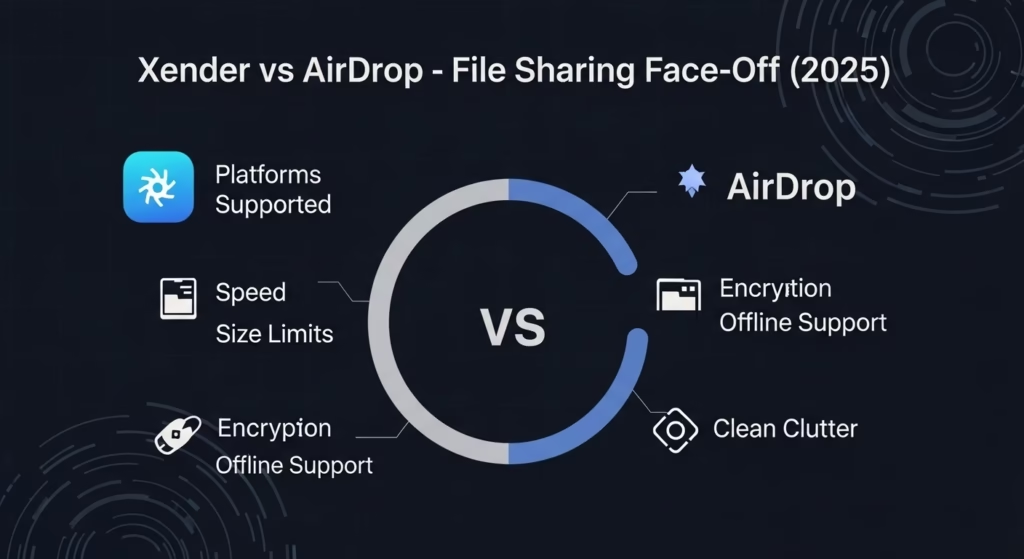
🧠 Final Verdict: Which App Wins in 2025?
Choosing between Xender and AirDrop depends on your ecosystem and needs:
- 🥇 Choose Xender if you need cross-platform sharing (Android to iOS, PC, Mac).
- 🥇 Choose AirDrop if you’re in the Apple ecosystem and want fast + private transfers.
Bottom Line:
If you’re switching files between different platforms – Xender wins.
If you’re an all-Apple user – stick with AirDrop.
❓ FAQs – Xender vs AirDrop 2025
Is Xender faster than AirDrop?
AirDrop is generally faster due to Apple’s optimized protocols, especially for large files.
Can Xender send files to an iPhone?
Yes, Xender supports Android to iOS transfers using QR scan or hotspot connection.
Is AirDrop more secure than Xender?
Yes. AirDrop uses end-to-end encryption and proximity-based device authentication.
Does Xender work on PC or Mac?
Yes. Visit web.xender.com and scan the QR code to transfer files between mobile and PC/Mac.
Which is better for cross-platform sharing?
Xender is better if you’re sharing between Android, iOS, or Windows devices.
You may also like:

