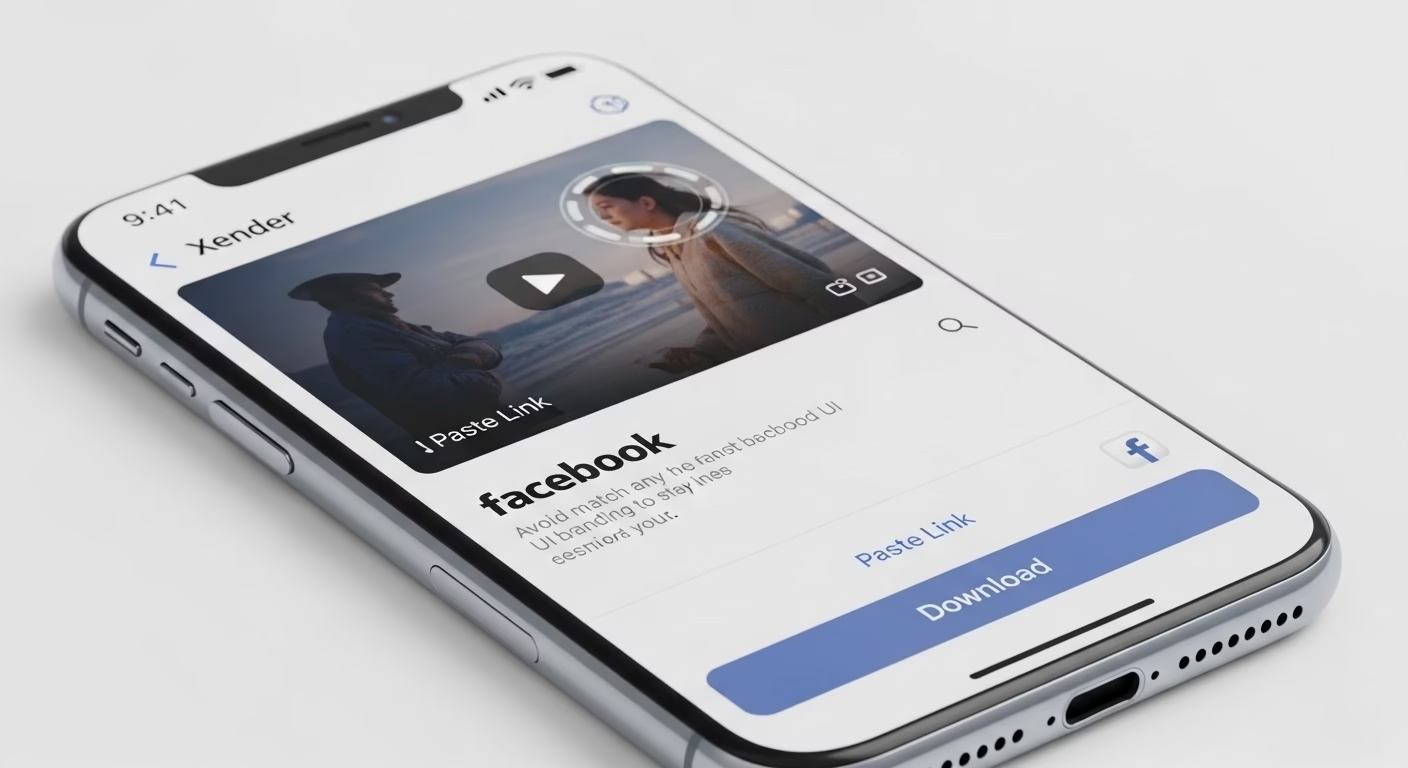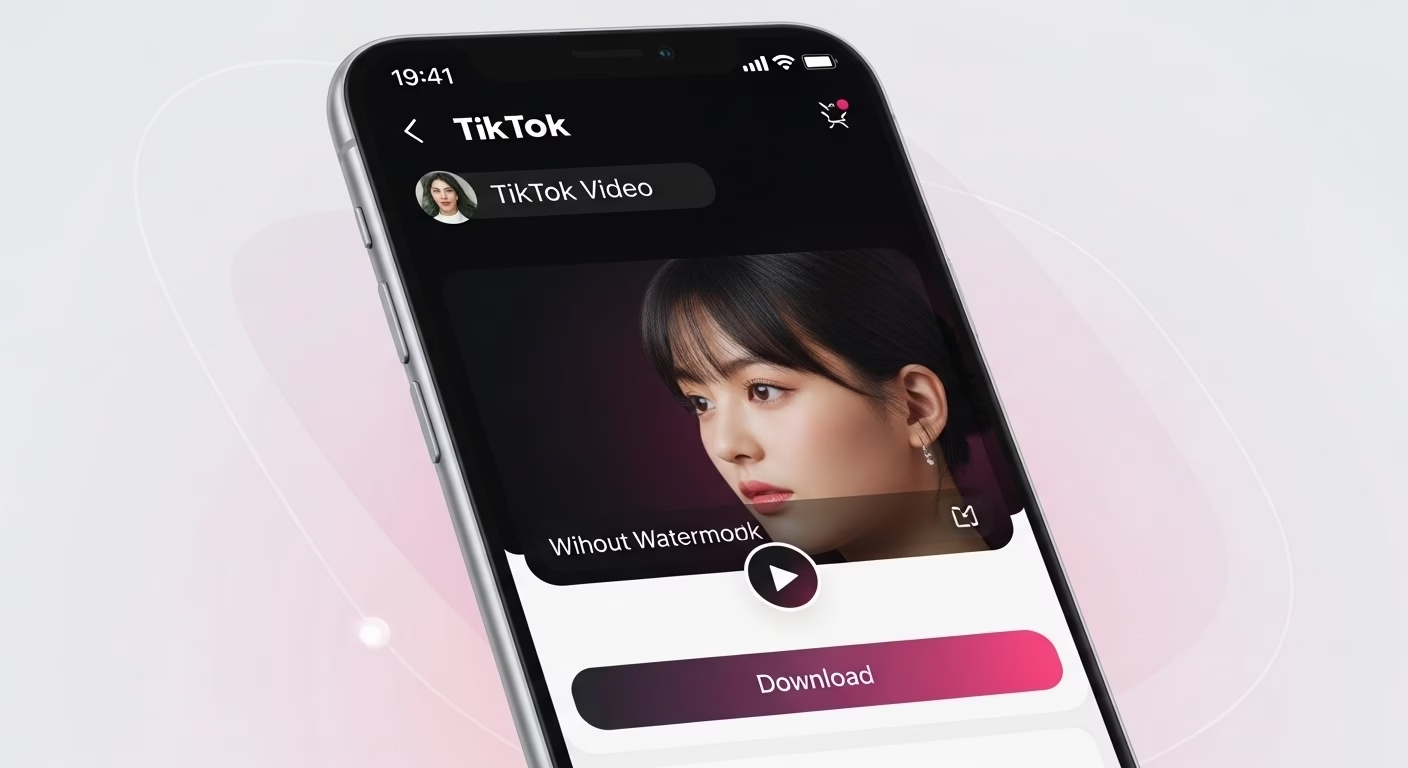🔍 How to Download Videos from Social Media Using Xender (2025)

When most people think of Xender, they imagine a fast and reliable file-sharing app — but Xender is much more than that in 2025.
Today, Xender has evolved into a full-featured media management toolkit, giving users the ability to download videos from Facebook, TikTok, Instagram, and even save WhatsApp statuses — all from within a single app.
Whether you’re a content creator, social media addict, or someone who just wants to save favorite clips offline, Xender’s built-in social video downloader makes it easy, fast, and completely free.
✅ Key Benefits of Xender’s Media Tools:
- No third-party downloader required
- Save high-quality videos & images directly to your phone
- Works with Facebook, TikTok, Instagram, and WhatsApp
- No login required for most platforms
- Offline access to saved content
- Built-in video and music player included
📲 Xender isn’t just about file transfer anymore — it’s your go-to app for all social media downloading needs.
Coming up next, we’ll break down how you can use Xender Social Media Downloader 2025 to download videos from social platforms using Xender in just a few taps.
🎥 Download Facebook Videos with Xender (2025 Guide)
Caption: Easily download Facebook videos with Xender — no third-party apps or logins required.
Want to save Facebook videos directly to your phone without using any third-party apps or risky websites? Xender makes it super simple. With just a few taps, you can download your favorite Facebook videos — whether it’s a reel, a story, or a full-length clip — straight to your device for offline viewing.
📝 How to Download Facebook Videos via Xender:
- Open the Xender App on your Android or iOS device.
- Tap the “Social” tab from the bottom navigation bar.
- From the top menu, select “Downloader.”
- Tap the Facebook icon from the platform list.
- Xender will automatically link with your Facebook app and redirect you to your account.
- Find the video you want to download.
- Tap the “Share” or “Copy Link” button on the Facebook video.
- Go back to Xender, and paste the link in the input box that says “Paste Link.”
- Tap the Download button.
- The video will be saved to your phone’s storage instantly.
📦 Where are Facebook videos saved?
All downloaded Facebook videos are stored inside the Xender Video folder, accessible within the app or through your phone’s Gallery or File Manager.
⚡ Pro Tips:
- You don’t need to log in to Xender.
- Works on both Facebook Lite and Full version.
- High-quality video formats supported.
- Use Wi-Fi for faster downloads.
✅ No ads. No pop-ups. No watermarks. Just fast, secure video downloading — powered by Xender.
🎵 Save TikTok Videos Seamlessly with Xender (No Watermark, No Login)
Caption: Download TikTok videos directly via Xender — no watermark, no login, no third-party apps.
TikTok videos are addictive — short, fun, and often worth saving. But downloading them without watermarks or third-party apps can be a hassle. That’s where Xender’s built-in TikTok downloader becomes a game-changer.
In 2025, Xender allows you to download TikTok videos directly to your device — without logging in, without watermarks, and without needing extra apps.
🚀 How to Download TikTok Videos Using Xender:
- Open the Xender App on your device.
- Tap the “Social” tab at the bottom of the screen.
- From the top menu, select “Downloader.”
- Tap the TikTok icon from the platform list.
- Xender will link with TikTok and redirect you to the app.
- Find the video you want to download.
- Tap Share → Copy Link on the TikTok video.
- Return to Xender and paste the link in the bar labeled “Paste Link.”
- Tap the Download button.
- Your TikTok video will be saved instantly — in HD quality, watermark-free.
Feature Xender TikTok Downloader ✅ No Watermark Yes 🔓 No Login Required Yes 🧠 Smart Link Detection Auto-paste feature supported ⚡ Fast Downloads Lightweight & speedy 🎥 Built-In Video Player Yes, for offline viewing 💡 Quick Tips:
- Works with TikTok Lite and Full App.
- Supports downloading from both private and public accounts (if the link is accessible).
- Combine with Xender’s MP3 converter to extract TikTok music separately.
🔥 No ads, no bloatware. Just fast, clean TikTok video saving with Xender — anytime, anywhere.
📸 Download Instagram Stories and Reels with Xender (2025 Guide)
Caption: Download Instagram stories, reels, and videos in HD using Xender — with secure login and no quality loss.
Instagram is full of stories, reels, and highlights worth saving — but Instagram doesn’t allow direct downloads. That’s where Xender steps in as the ultimate solution for downloading Instagram content without limits.
With Xender’s Instagram Downloader, you can save reels, stories, posts, and videos directly to your phone — no screen recording, no external apps, and no quality loss.
🧭 Step-by-Step: How to Download Instagram Reels/Stories Using Xender
- Open the Xender app on your Android or iPhone.
- Tap the “Social” tab at the bottom of the screen.
- From the top menu, choose “Instagram” under the Downloader section.
- Tap the “Find Video” button.
- Xender will redirect you to Instagram’s login page (1st-time use only).
- Log in to your Instagram account securely.
- Find the reel, story, or video you want to save.
- Tap the Download button that appears beside or below the media.
- Done! The video will be saved to your device in high resolution.
🛡️ Is Xender Safe for Instagram Video Downloads?
Yes. Xender does not store your login information, and everything runs locally on your device. It’s one of the safest ways to download Instagram content in 2025.
🎯 Feature Available ✅ Download Reels, Stories, Posts Yes 🔐 Secure Login with Redirection Yes ⚡ Instant Save with 1-Click Yes 🖼️ HD Quality Supported Yes 🧭 Built-in Gallery/Viewer Yes 🧠 Pro Tips:
- For reels with music, use Xender’s ToMP3 converter.
- Works with both personal and business accounts (for public content).
- Saved files appear in Xender > Videos or your phone’s Gallery.
💡 No screenshot hacks. No watermark. Just clean, direct saving — the Xender way.
✅ Save WhatsApp Status Videos and Images with Xender (2025 Edition)
Caption: Save viewed WhatsApp statuses directly through Xender — no extra apps or permissions required.
WhatsApp statuses disappear in 24 hours — but with Xender, you can save any video or image status instantly without using a separate status saver app.
In 2025, Xender’s built-in WhatsApp Status Saver lets you view, manage, and download all the statuses you’ve watched — directly inside the app, without needing root access or shady third-party tools.
🔧 How to Save WhatsApp Status Using Xender:
- Open the Xender app on your smartphone.
- Tap on the “Social” tab from the bottom navigation.
- From the top options, choose “Status” (under the WhatsApp icon).
- Tap the “Connect” button to link your Xender app with WhatsApp.
- Once connected, Xender will show all the statuses you’ve recently viewed (videos + images).
- Tap the Download icon next to any status you want to save.
- That’s it! The file is now permanently stored in your device!
🎉 Feature Available ✅ Save Both Images & Videos Yes 🔁 View Status Before Downloading Yes 🧠 Auto-detect Watched Statuses Yes 📁 Local Storage with Folder Access Yes 🛡️ 100% Safe & Private Yes 📁 Where Are Saved Statuses Stored?
All statuses saved via Xender are available in:
Xender > WhatsApp Status folder,
or directly in your Gallery or File Manager.🧠 Pro Tips:
- No need to install extra apps — all features are inside Xender.
- Can be used even if the status is expired (if already viewed).
- Combine with Xender’s ToMP3 tool if you want to extract only the audio.
✅ Xender gives you full control — save memories, jokes, and important updates from WhatsApp statuses with a single tap.
🛠️ Tips to Fix Issues If Download Doesn’t Work in Xender (2025)

Caption: Troubleshooting common Xender errors — from link detection issues to download failure.
While Xender’s social downloader works smoothly 99% of the time, occasional issues can occur due to platform changes, app permissions, or network instability. Here’s how to quickly fix common download problems in Xender (2025 version):
🔄 1. App Not Detecting Copied Link?
- Re-copy the link from the original platform (TikTok, Instagram, etc.)
- Open Xender immediately — it auto-detects clipboard links
- If it still fails, paste the link manually in the “Paste Link” box
📶 2. Download Stuck or Not Starting?
- Check your internet connection (Wi-Fi or Mobile Data)
- Switch between mobile data and Wi-Fi to trigger re-fetch
- Restart the app and try again
🔐 3. Instagram or Facebook Login Required Again?
- Some platforms auto-log out after session expiry
- Simply re-login when prompted — your data is safe and not stored
- Clear Xender’s cache if the login screen doesn’t load
🧱 4. Downloaded Video Isn’t Playing?
- Use Xender’s built-in video player for full format support
- Or install VLC Player for compatibility with all formats
- Check if download was fully completed (some partial files may appear broken)
🗂️ 5. Can’t Find the Saved File?
- Go to: Xender > File > Downloaded Videos OR open your device’s Gallery or File Manager
- Use the search term: Xender or the platform name (e.g., TikTok, Instagram)
❌ 6. “Download Failed” Error?
Possible Causes:
- The video is private, removed, or restricted
- The link is expired (for stories or status content)
- The platform’s layout may have changed — wait for app update
Solution: Try a different video · Ensure you’re using the latest Xender version · Check for updates in the Google Play Store or App Store.
📲 Why Choose Xender Over Other Social Downloaders? (2025 Comparison)
In 2025, the internet is flooded with video downloader apps — but most are cluttered with ads, trackers, or limited to just one platform. Xender stands out by offering an all-in-one, ad-free, multi-platform solution inside a trusted file-sharing app.
Let’s break down what makes Xender the best choice for social media video downloading:
🆚 Feature Xender ✅ SnapTik SaveFromNet StatusSaver Multi-Platform Support ✅ TikTok, Instagram, FB, WhatsApp ❌ TikTok only ❌ FB/YouTube only ❌ WhatsApp only No Ads or Popups ✅ Yes ❌ No ❌ No ❌ No No Login Required (Most Cases) ✅ Yes ❌ Some ✅ Yes ✅ Yes Built-In Video/MP3 Converter ✅ Yes ❌ No ❌ No ❌ No File Sharing & Manager Included ✅ Yes ❌ No ❌ No ❌ No Watermark-Free Downloads ✅ Yes ✅ Yes ✅ Yes ✅ Yes Privacy & Offline Access ✅ Fully Local ❌ Web ❌ Web ✅ Yes 🏆 7 Reasons to Choose Xender for Social Downloads
- 📥 All-in-One Platform – Download from TikTok, Instagram, Facebook, and WhatsApp without switching apps.
- 🎵 Convert Videos to MP3 – Extract audio directly using built-in ToMP3 converter.
- 🚫 100% Ad-Free – No annoying pop-ups, redirections, or fake download buttons.
- ⚡ Lightning-Fast Performance – Download, view, and manage files in seconds.
- 📁 Full Media Management – Play, rename, organize, and share — all within Xender.
- 🛡️ Private & Secure – No cloud saving, no data collection. Everything stays on your device.
- 📶 Works Offline – Once downloaded, no internet is needed to access or share files.
✅ Why install 4–5 different downloader apps when Xender does it all — cleaner, faster, and safer?
🔗 Quick Links to Start Downloading
Ready to download your favorite TikToks, Reels, or WhatsApp statuses?
Skip the ads, avoid shady apps, and start using Xender’s trusted downloader tools today. Just one install gives you access to video saving, MP3 conversion, offline viewing, and much more.
📲 Download Xender (2025 Official Version)
Version: 2025.5.1 · Size: 27MB · Safe, Ad-Free, Official
📦 Get Xender from Google Play Store
🌐 Open in Play Store🍎 Download Xender for iPhone (App Store)
📱 Open in App Store🎯 Direct Access to Features
🚀 Feature 📍 Access Link / Path 🔽 Facebook Video Downloader Social → Downloader → Facebook 🎵 TikTok Video Downloader Social → Downloader → TikTok 📸 Instagram Reels & Stories Social → Downloader → Instagram ✅ WhatsApp Status Saver Social → Status 🎶 Convert Video to MP3 ToMP3 → Select File → Convert ⚡ Start Now: Save & Share with One Tap
🔒 No Sign-Up, No Ads, No Junk. Just Download and Use.
🧾 Final Words – Simplify Social Video Saving with Xender
Gone are the days of juggling multiple apps, dealing with watermark-ridden downloads, or using shady websites just to save a single video.
In 2025, Xender isn’t just a file-sharing tool — it’s your all-in-one social media downloader, MP3 converter, and media player, wrapped into a lightweight, secure mobile app trusted by millions.
Whether it’s:
- A TikTok dance you want offline,
- A WhatsApp status you don’t want to lose,
- A Reel that inspires you,
- Or Facebook memories worth keeping…
Xender saves it all — instantly, and without compromise.

Caption: From TikToks to Reels, Statuses to MP3s — Xender makes social downloads effortless in 2025.
🔥 Why Xender is the #1 Social Video Downloader in 2025:
- ✅ Supports Facebook, TikTok, Instagram, and WhatsApp
- ✅ No watermark, no login (for most platforms), and no ads
- ✅ Includes ToMP3 converter, built-in media player, and offline access
- ✅ Works on Android and iPhone
- ✅ Saves directly to your device — no storage limits, no tracking
📲 Download once. Save forever.
🎯 Xender — the only video downloader you’ll ever need.
💡 Common Questions – Xender Social Media Downloader (FAQs)
📣 Share this post: